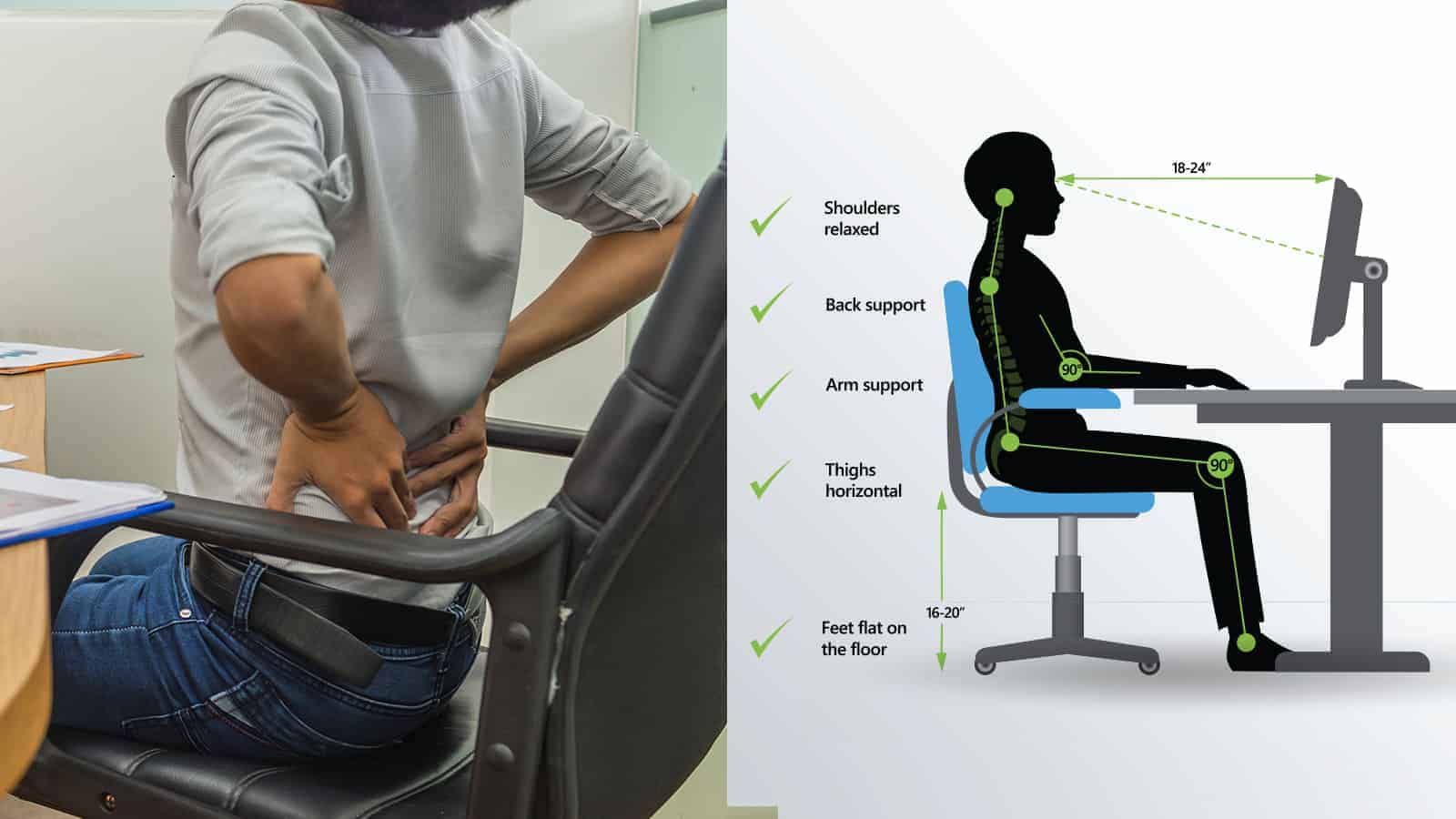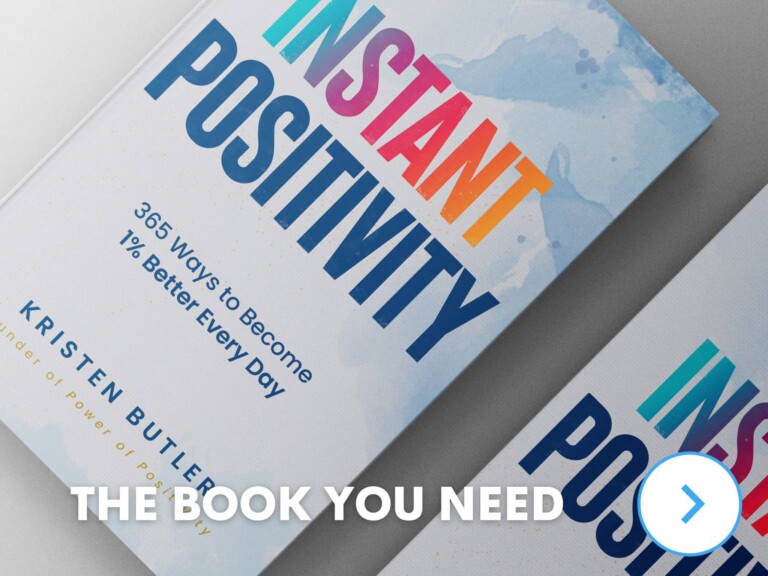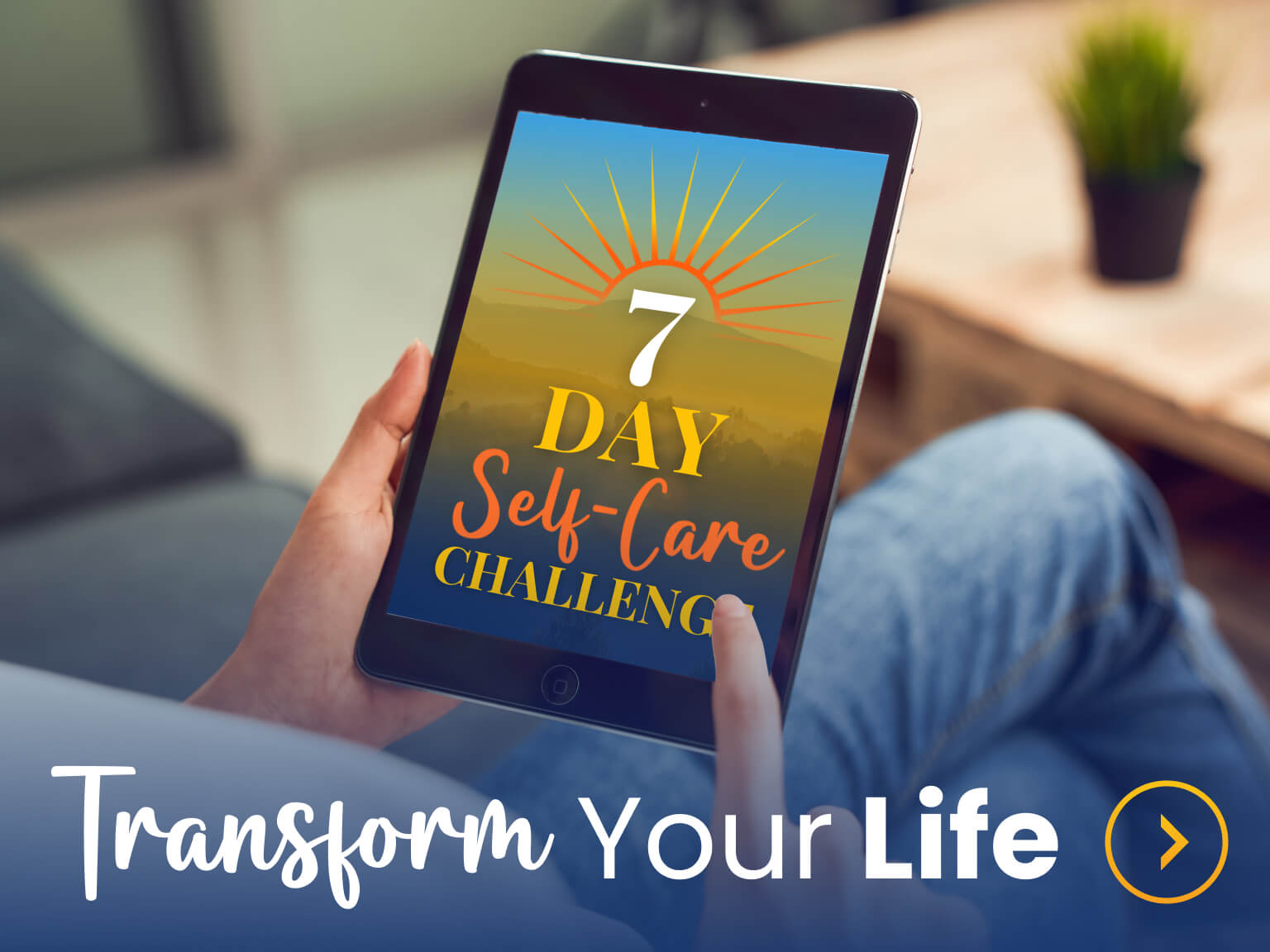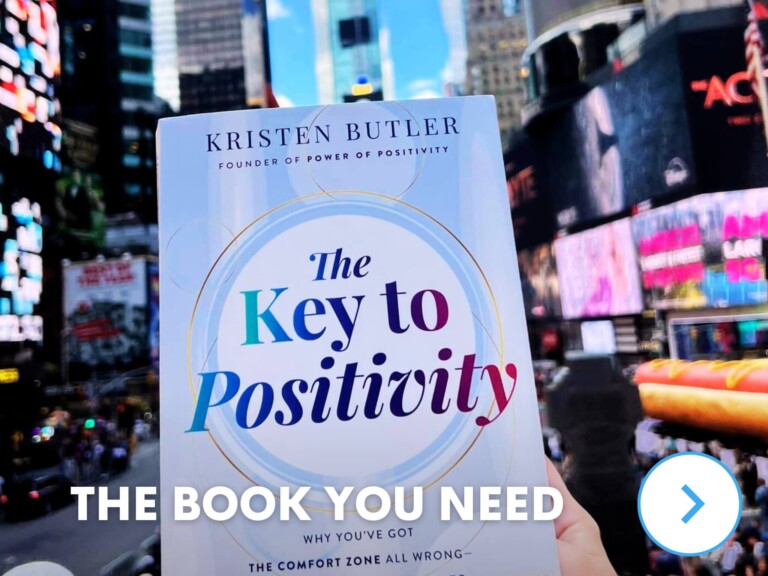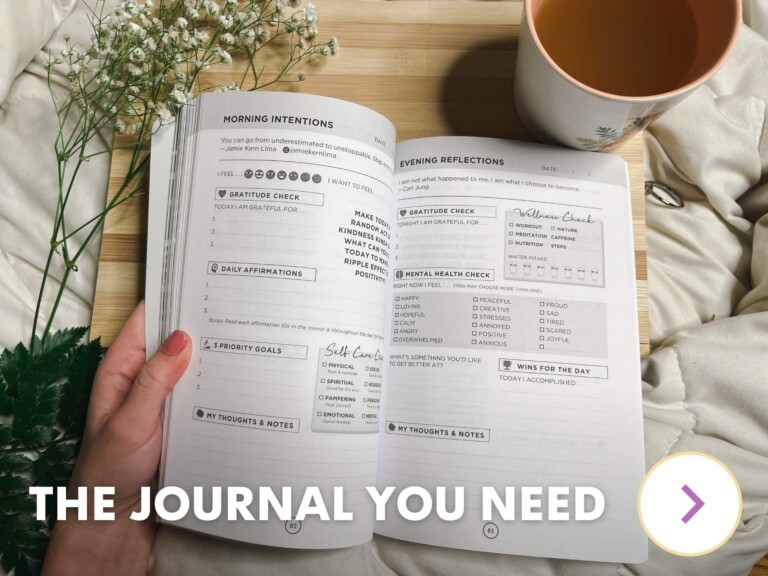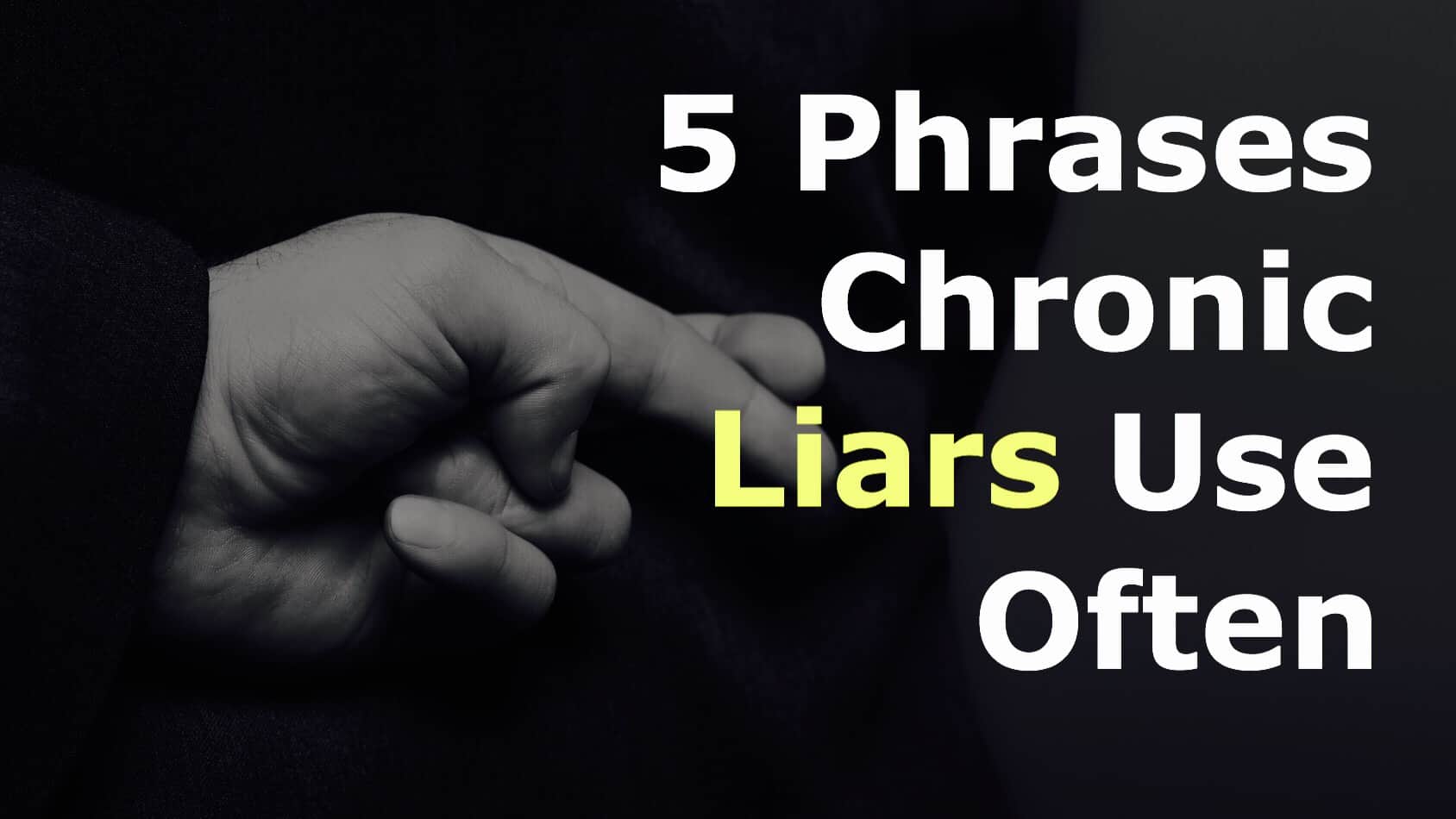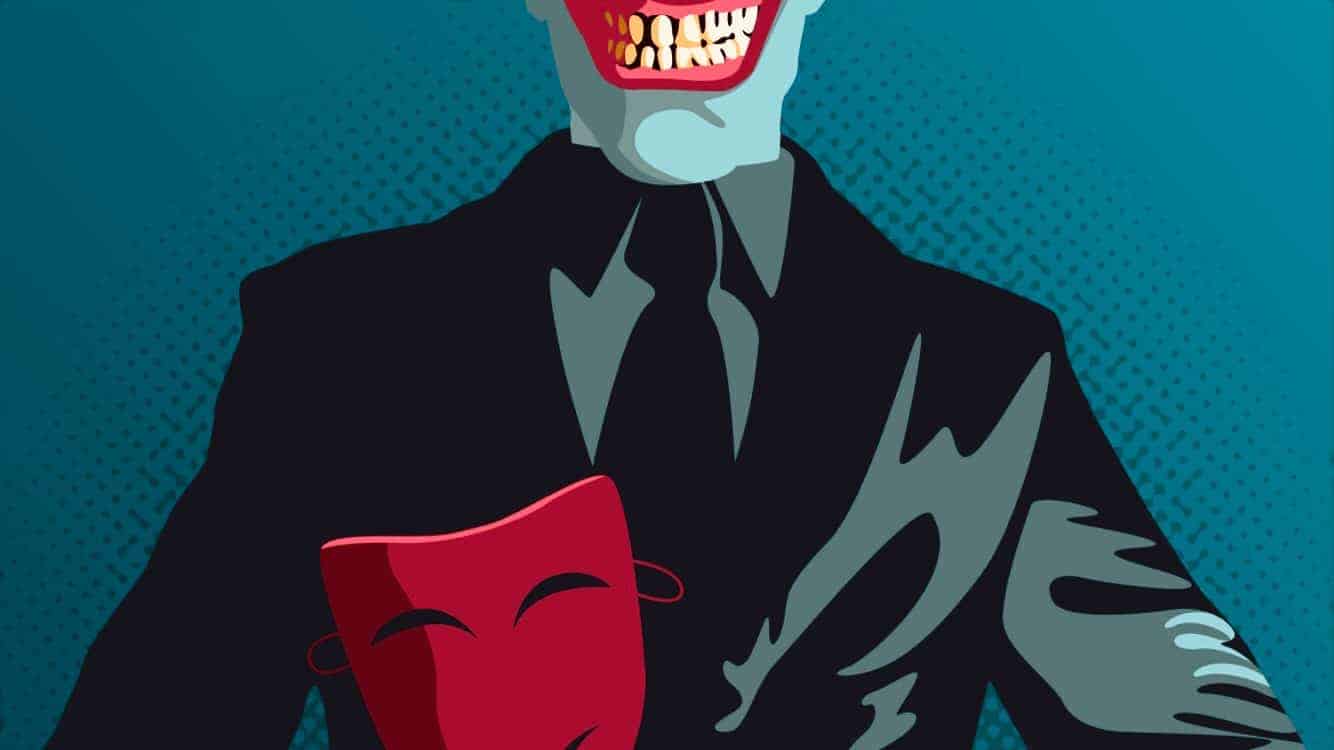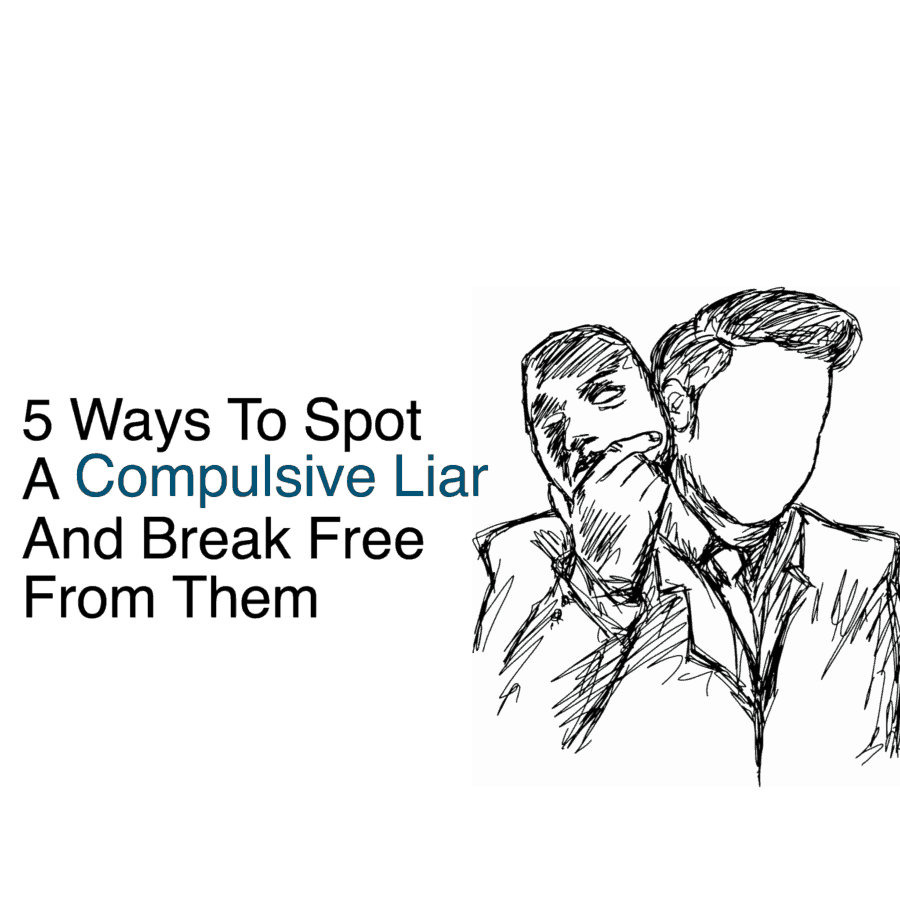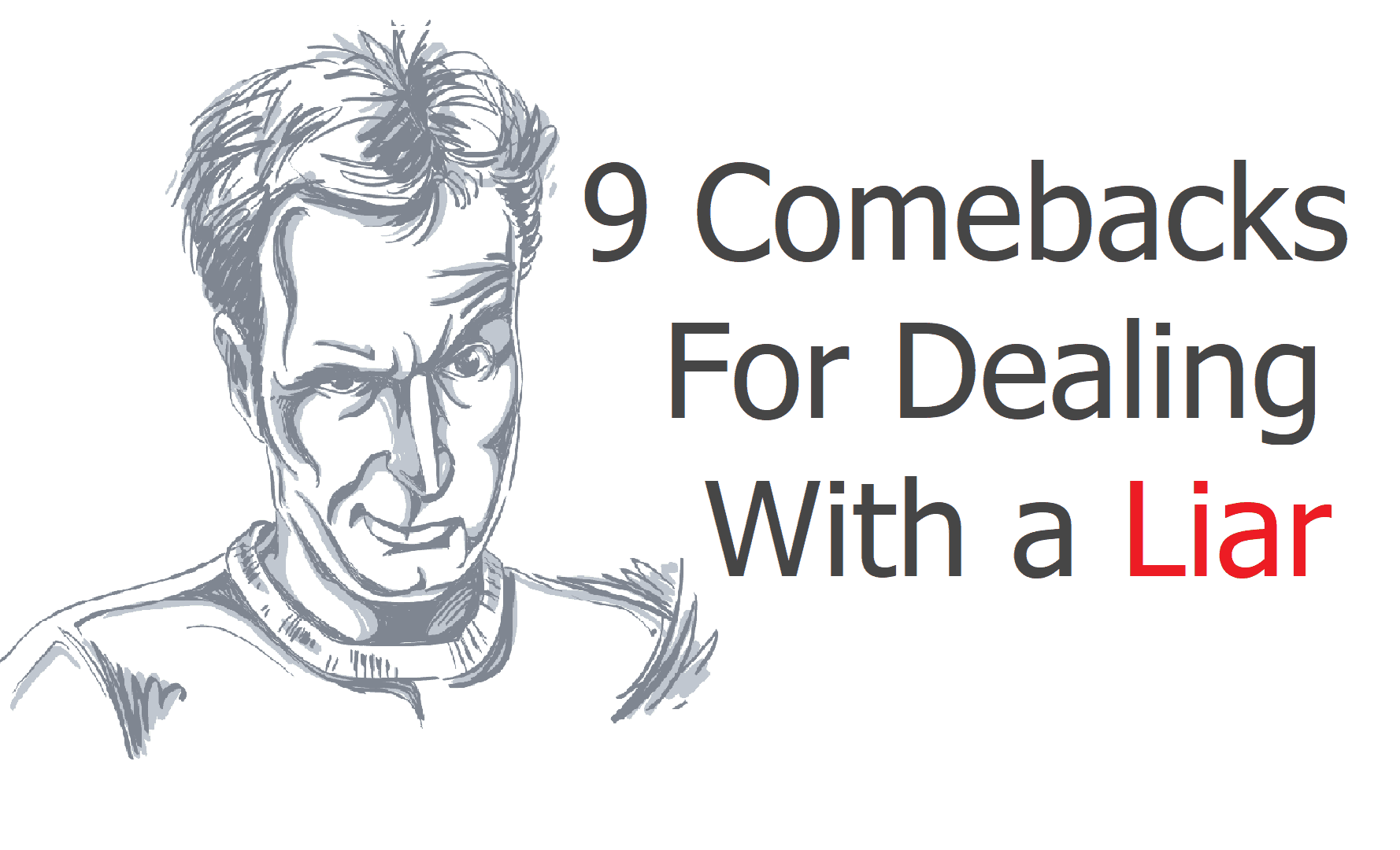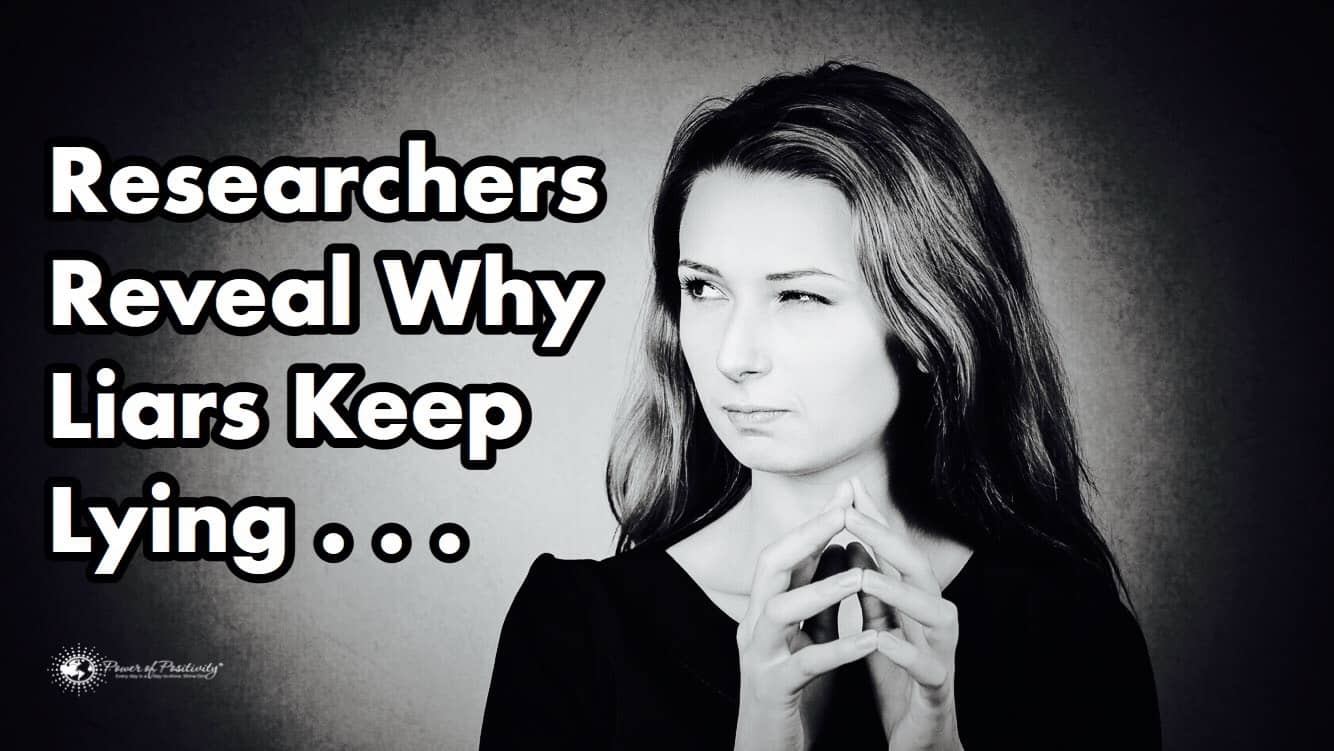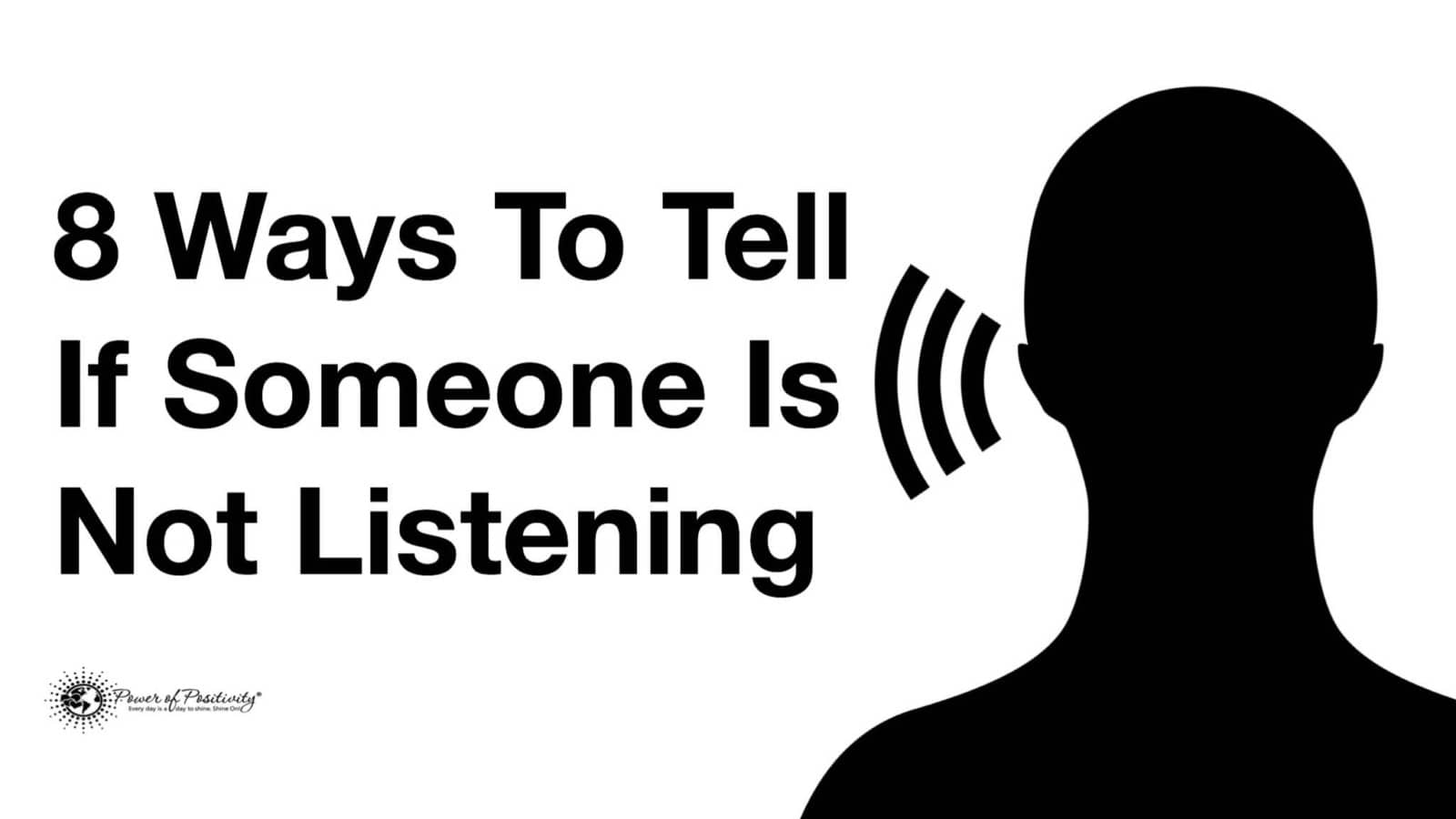Office workers commonly experience lower back pain due to sitting for a prolonged time. When you’re sedentary much of the day, it can lead to stiff joints and muscles. It’s tough on your lower back since stress tends to accumulate in this area.
Having an uncomfortable office chair or poor posture can exacerbate the pain from sitting too long. Some experts recommend getting an ergonomic chair to alleviate back pain and improve posture. Also add an anti fatigue mat to give you comfort and prevent physical stress.
Standard features of ergonomic chairs
Ergonomic chairs have adjustable components so that everyone can customize them according to their needs. Below are the most often included features:
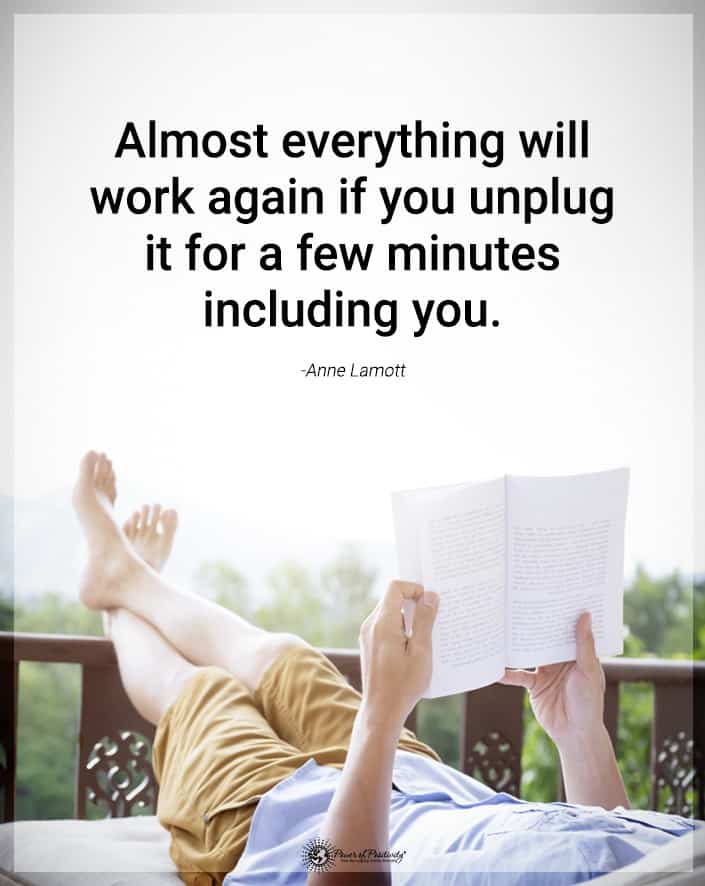
1. Adjustable seat height
If you’re buying an ergonomic chair, you’ll want to ensure you can adjust the seat height. It’s an important feature to look for because it allows for a comfortable seating position. Ideally, you want your feet flat on the floor while working for the best posture. Also, your knees should sit above your hips for the best back support. Make sure to choose a chair that offers a seat height of around 16-21 inches.
2. Seat width and depth
Being able to adjust the depth of your chair can also help office workers. This feature can relieve pressure at the back of the knees caused by the unequal placement of the legs. If your legs don’t receive equal blood flow, it can lead to deep vein thrombosis (DVT). To prevent this, make sure you have between two and four inches between the seat’s edge and the backs of your knees.
3. Seat tilt
Office workers should also select a chair with a seat tilt option. This keeps the pelvis at the correct angle, which will improve posture during long hours of sedentary work. When you’re seated, keep the pelvis neutral with 80-degree angles at the ankles, knees, and hips.
4. Lumbar support
Of course, any office chair should have lumbar support to protect your lower back. This added cushion will help prevent slouching, reducing stress on the pelvis and spine. Having a customizable backrest keeps the spine aligned with the curve in the chair, relieving lower back pain.
5. Backrest recline
When you want to take a break, having an adjustable recliner built-in can provide much-needed relief. Being able to stretch your back and shoulders throughout the workday will alleviate tension and sore muscles.
6. Headrest
This feature supports the back of the head, neck, and shoulders to reduce tension.
Innovative Technology Can Help Office Workers Heal Lower Back Pain
In addition to buying a comfortable chair, researchers have discovered another way to lower back pain. In Japan, 10% of seemingly healthy office workers experience lower back pain regularly. Stretching and exercise and help relieve some of the pain, but often, the damage has already been done.
So, researchers brainstormed ways to alert office workers before the pain becomes unmanageable. A team from Tohoku University in Japan developed a new pain sensor that workers can install on their chairs. The pressure sensors detect workers’ movements on the chair throughout the day. These “smart chairs” can alert workers of worsening lower back pain in real-time.
The researchers tested the sensors in a real-world setting outside the lab. They compiled data from 22 participants over three months and analyzed the results. The group poured over the information to study sitting posture and identify lower back pain progression.
They also employed machine learning techniques to organize the data. Researchers found a common occurrence in most participants’ sitting behavior. They identified small motions in the body that prevent the fixation of vertebral joints, preventing worsening lower back pain. The frequency of the posture could help predict lower back pain progression during the day compared to a baseline state.
The researchers hope they can employ the technology in other areas of the body in the future. “Although the current method focused on LBP, we hope to collect data relating to head and neck regions to be able to predict and prevent stiff necks and headaches, said paper coauthor Ryoichi Nagatomi.
The study was published in the journal Frontiers in Physiology.
Five Easy Tips to Improve Posture for Office Workers
Lower back pain affects all age groups and is the leading cause of disability in working-age people globally. Researchers believe the global burden of this ailment will only increase as the population ages. However, even if you’re sitting for prolonged periods, you can still protect your back. Here are a few ways to do so:
- Keep your computer screen about an arm’s length away. Your upper arms should sit parallel to your spine, and your eyes should align with the top of the monitor. Your elbows should rest at your sides at a 90-degree angle.
- Office workers should sit up straight and avoid slumping in the chair. Your neck should remain in a comfortable, neutral position.
- Adjust the armrest so that your shoulders lift slightly, which will relieve tension from your neck as well. Also, this will improve your posture and prevent you from slouching.
- Sit with both feet flat on the floor, not with your legs crossed. This keeps the blood flowing equally in both legs, helping to prevent blood clots and other issues.
- Keep your bottom pressed into the back of the chair. Also, have a cushion handy to keep your lower back arched, so you don’t slouch forward. This alleviates strain on your lower back, spine, and lumbar discs.
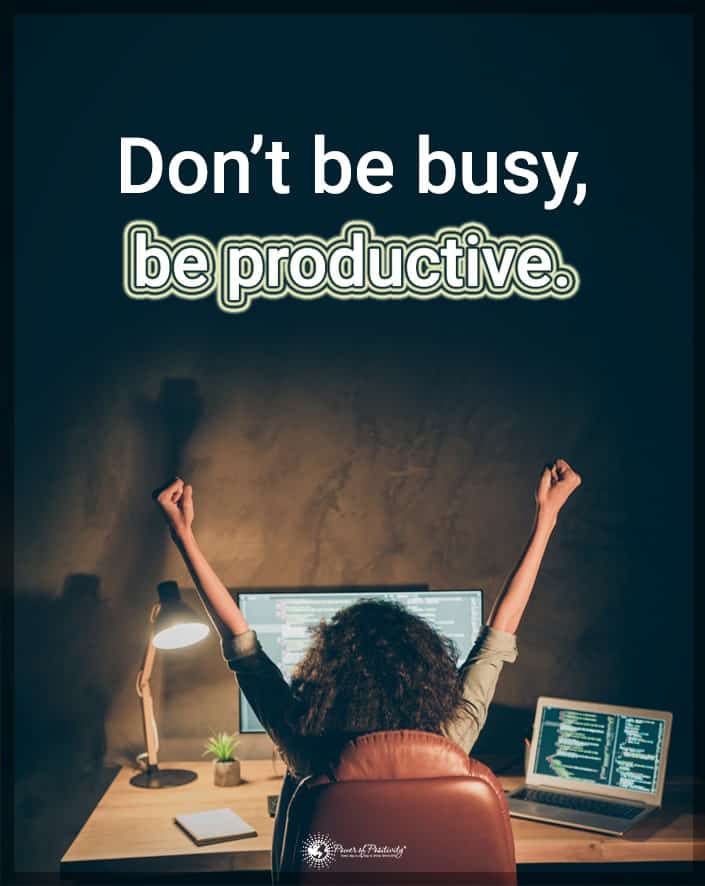
Final Thoughts on the New “Smart Chairs” That Can Reduce Lower Back Pain for Office Workers
If you ask any office worker, they’ll likely complain about lower back pain at some point. It’s inevitable that your back will feel tense after sitting for 8+ hours a day. However, researchers from Japan have developed a new pressure sensor that can detect worsening back pain. The sensor alerts office workers when they need to adjust their posture or take breaks.
With more people working sedentary jobs than ever, it’s essential to protect their health. Sensors such as the one Tohoku University researchers created could provide a solution to one of the most common ailments today.